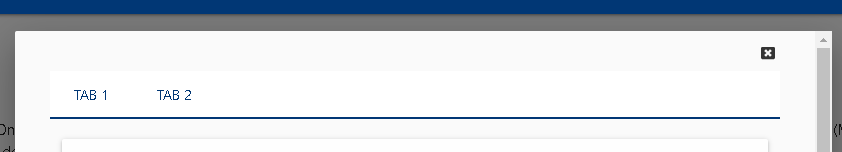I am trying to add some tabs to a modal, which works OK, but a scroll bar is always displayed on the initial load:
As soon as one of the Tabs are clicked it behaves as expected:
This only happens in a modal, the same code on a page works fine. Example page below:
New-UDPage -Name “test” -Icon baseball_ball -Content{
New-UDTabContainer -Tabs {
New-UDTab -Text 'Tab1' -Content{
New-UDParagraph -Text 'This is Tab1'
}
New-UDTab -Text 'Tab2' -Content{
New-UDParagraph -Text 'This is Tab2'
}
New-UDTab -Text 'Tab3' -Content{
New-UDParagraph -Text 'This is Tab3'
}
}
New-UDButton -Text 'More Tabs' -Icon baseball_ball -onclick{
Show-UDModal -Content{
New-UDTabContainer -Tabs {
New-UDTab -Text 'Tab1.1' -Content{
New-UDParagraph -Text 'This is Tab1.1'
}
New-UDTab -Text 'Tab2.1' -Content{
New-UDParagraph -Text 'This is Tab2.1'
}
New-UDTab -Text 'Tab3.1' -Content{
New-UDParagraph -Text 'This is Tab3.1'
}
}
}
}
}