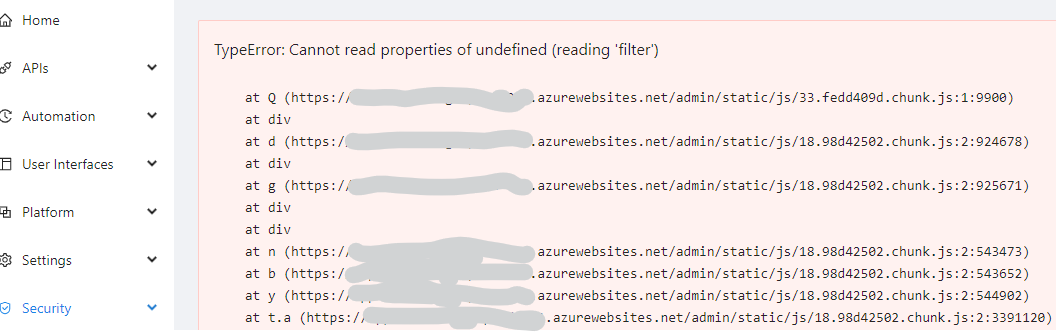Product: PowerShell Universal
Version: 4.0.2 ubuntu [docker]
Oh man, I had everything running smoothly earlier today and now I’m getting all manor of errors and problems.
I changed my setup a little while back, using a file share instead of sql and git, seemed more performant, less memory usage, less cost.
Long story short, I messed up with git (which I have setup on the repository folder with a gitignore and use to push manually from time to time), ended up accidently deleting half my modules folder located @ /Data/Repository/Modules - I think I lost some of the powershell universal module’s I installed from the GUI - PSHTML, icon packs/feather/bootstrap, joyride etc
I figured it wasn’t much of an issue, so just restored that folder from my backup choosing the overwrite option.
When I restarted my app, and went into the modules menu I got this, trying to select ‘powershell universal modules’ :
Anyway, I thought it was a bit odd, so figured, hey I’ll just delete them from the file system and restart my app then reinstall them. Yeah that didn’t go so well either, I ended up getting all manor of problems with my existing dashboards + the above.
Okay plan B… full backup, I stopped the web app, emptied the entire share of files, then ran a full restore from the previous night. even restored my web app not that it should matter.
Started up again and I’m getting errors in the GUI and in the logs, tons of them. For example:
Obviously thats refering to my usage of new-udhtml -markup, but my code hasnt changed and this is out of the box functionality so not related to custom modules.
Right… Plan C. Dump the DB file and let everything load in from my ps1 or env vars, I think everything is configured that way apart from my local admin account which I’ll just need to reset, all my secrets etc use azure keyvault anyway.
It looks like it’s back up and running… but, huh, same error as the screen shot I posted first in this thread. I’m scratching my head now thinking, maybe that’s a 4.0.2 bug, I cant be sure because I have just been fiddling with all sorts but thinking about it I did only just update and I haven’t been in the modules menu since…
I rolled back my docker image to 4.0.1 and woopie I’m back up and running with no issues on the modules front in the GUI, no other errors either.
I guess I cant be 100% sure that its a 4.0.2 bug, without upgrading back to 4.0.2, but I’m hesitant to at the moment, just wondered if anyone else experienced the same or similar issue?