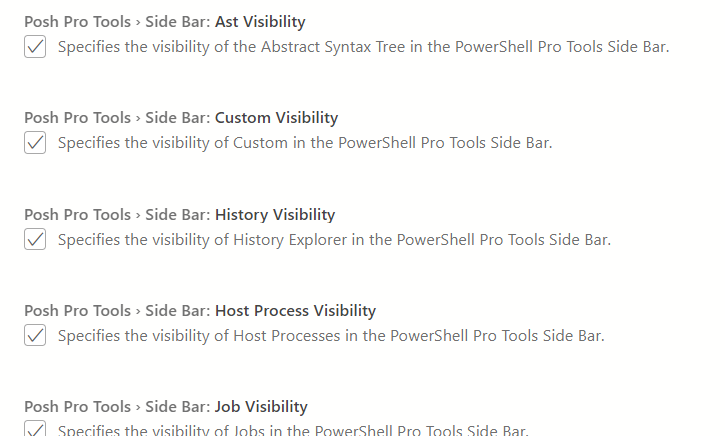I take it back, it did finally load but took a looong time. Here is what was in output:
Starting PowerShell Pro Tools host from: c:\Users\rreid.vscode\extensions\ironmansoftware.powershellprotools-5.28.6\out\windows\PowerShellProTools.Host.exe}
Process started
connect
Connecting to PowerShell process 21992
Opening a remote runspace.
Loading PowerShell Pro Tools module
Executing command: [System.Reflection.Assembly]::LoadFrom(‘c:\Users\rreid.vscode\extensions\ironmansoftware.powershellprotools-5.28.6\out\windows\PowerShellProTools.VSCode.dll’)
Executing command: Import-Module ‘c:\Users\rreid.vscode\extensions\ironmansoftware.powershellprotools-5.28.6\out\windows\PowerShellProTools.VSCode.dll’
Executing command: $Env:PSModulePath += ‘;c:\Users\rreid.vscode\extensions\ironmansoftware.powershellprotools-5.28.6\out\windows…\Modules’
Configuring runspace scheduler.
Executing command:
Get-Runspace | ForEach-Object {
$h = $_.GetType().GetProperty('Host', [System.Reflection.BindingFlags]::Instance -bor [System.Reflection.BindingFlags]::NonPublic).GetValue($_)
if ($h.Name -eq 'Visual Studio Code Host')
{
$_.Id
}
}
Executing command:
Get-Runspace | ForEach-Object {
$h = $_.GetType().GetProperty('Host', [System.Reflection.BindingFlags]::Instance -bor [System.Reflection.BindingFlags]::NonPublic).GetValue($_)
if ($h.Name -eq 'Visual Studio Code Host')
{
$_.Id
}
}
Executing command:
Get-Runspace | ForEach-Object {
$h = $_.GetType().GetProperty('Host', [System.Reflection.BindingFlags]::Instance -bor [System.Reflection.BindingFlags]::NonPublic).GetValue($_)
if ($h.Name -eq 'Visual Studio Code Host')
{
$_.Id
}
}
Executing command:
Get-Runspace | ForEach-Object {
$h = $_.GetType().GetProperty('Host', [System.Reflection.BindingFlags]::Instance -bor [System.Reflection.BindingFlags]::NonPublic).GetValue($_)
if ($h.Name -eq 'Visual Studio Code Host')
{
$_.Id
}
}
Executing command:
Get-Runspace | ForEach-Object {
$h = $_.GetType().GetProperty('Host', [System.Reflection.BindingFlags]::Instance -bor [System.Reflection.BindingFlags]::NonPublic).GetValue($_)
if ($h.Name -eq 'Visual Studio Code Host')
{
$_.Id
}
}
Executing command:
Get-Runspace | ForEach-Object {
$h = $_.GetType().GetProperty('Host', [System.Reflection.BindingFlags]::Instance -bor [System.Reflection.BindingFlags]::NonPublic).GetValue($_)
if ($h.Name -eq 'Visual Studio Code Host')
{
$_.Id
}
}
Executing command:
Get-Runspace | ForEach-Object {
$h = $_.GetType().GetProperty('Host', [System.Reflection.BindingFlags]::Instance -bor [System.Reflection.BindingFlags]::NonPublic).GetValue($_)
i
f ($h.Name -eq ‘Visual Studio Code Host’)
{
$_.Id
}
}
Executing command:
Get-Runspace | ForEach-Object {
$h = $_.GetType().GetProperty('Host', [System.Reflection.BindingFlags]::Instance -bor [System.Reflection.BindingFlags]::NonPublic).GetValue($_)
if ($h.Name -eq 'Visual Studio Code Host')
{
$_.Id
}
}
Executing command:
Get-Runspace | ForEach-Object {
$h = $_.GetType().GetProperty('Host', [System.Reflection.BindingFlags]::Instance -bor [System.Reflection.BindingFlags]::NonPublic).GetValue($_)
if ($h.Name -eq 'Visual Studio Code Host')
{
$_.Id
}
}
Executing command:
Get-Runspace | ForEach-Object {
$h = $_.GetType().GetProperty('Host', [System.Reflection.BindingFlags]::Instance -bor [System.Reflection.BindingFlags]::NonPublic).GetValue($_)
if ($h.Name -eq 'Visual Studio Code Host')
{
$_.Id
}
}
Executing command:
Get-Runspace | ForEach-Object {
$h = $_.GetType().GetProperty('Host', [System.Reflection.BindingFlags]::Instance -bor [System.Reflection.BindingFlags]::NonPublic).GetValue($_)
if ($h.Name -eq 'Visual Studio Code Host')
{
$_.Id
}
}
Executing command:
Get-Runspace | ForEach-Object {
$h = $_.GetType().GetProperty('Host', [System.Reflection.BindingFlags]::Instance -bor [System.Reflection.BindingFlags]::NonPublic).GetValue($_)
if ($h.Name -eq 'Visual Studio Code Host')
{
$_.Id
}
}
Executing command:
Get-Runspace | ForEach-Object {
$h = $_.GetType().GetProperty('Host', [System.Reflection.BindingFlags]::Instance -bor [System.Reflection.BindingFlags]::NonPublic).GetValue($_)
if ($h.Name -eq 'Visual Studio Code Host')
{
$_.Id
}
}
Executing command:
Get-Runspace | ForEach-Object {
$h = $_.GetType().GetProperty('Host', [System.Reflection.BindingFlags]::Instance -bor [System.Reflection.BindingFlags]::NonPublic).GetValue($_)
if ($h.Name -eq 'Visual Studio Code Host')
{
$_.Id
}
}
Executing command:
Get-Runspace | ForEach-Object {
$h = $_.GetType().GetProperty('Host', [System.Reflection.BindingFlags]::Instance -bor [System.Reflection.BindingFlags]::NonPublic).GetValue($_)
if ($h.Name -eq 'Visual Studio Code Host')
{
$_.Id
}
}
Found VS Code runspace: 5
Executing command:
$RS = Get-Runspace -Id 5
$RS.Events.SubscribeEvent($null, ‘PowerShell.OnIdle’, ‘PowerShell.OnIdle’, $null, {
try {
$PSPCommand = [PowerShellProTools.CommandQueue]::GetCommand()
if ($PSPCommand)
{
$PSPResults = Invoke-Expression $PSPCommand.Value
[PowerShellProTools.CommandQueue]::SetResults($PSPResults, $PSPCommand)
}
} catch { [PowerShellProTools.CommandQueue]::SetResults($_.ToString(), $PSPCommand) }
}, $true, $false)
Scheduling command for main runspace: Import-Module ‘c:\Users\rreid.vscode\extensions\ironmansoftware.powershellprotools-5.28.6\out\windows\PowerShellProTools.VSCode.dll’ -Scope Global
Connected to PowerShell process.
Started PowerShell Pro Tools process.
Scheduling command for main runspace: Get-PSProvider | Select-Object -ExpandProperty Name
Scheduling command for main runspace: Get-Variable | Out-PoshToolsVariable -PassThru | ConvertTo-Json -Depth 1 -WarningAction SilentlyContinue