Hi Adam
Powershell Pro stuck on loading when opening some folders
like this: and host process keeps running with no end
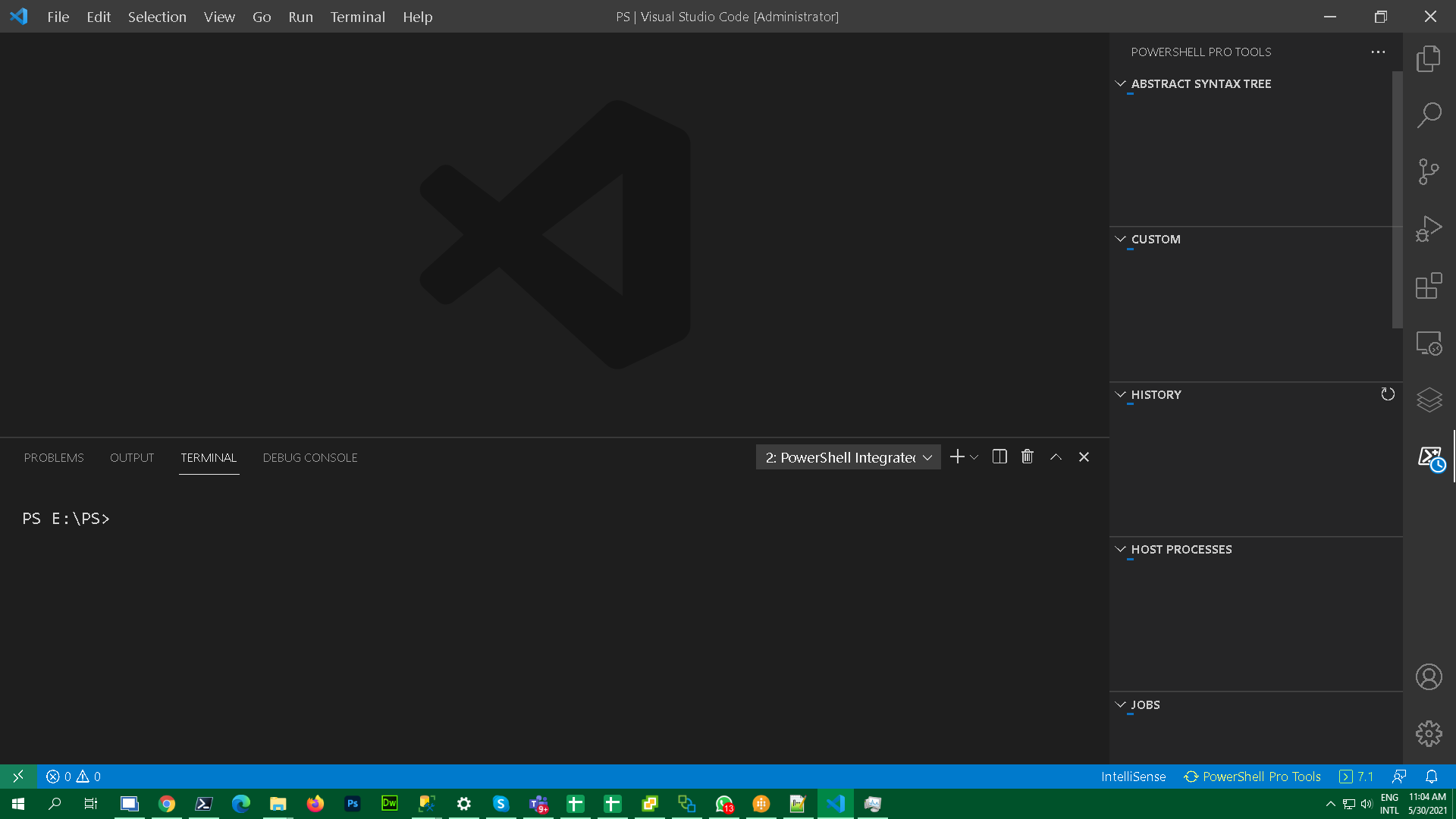
2021-05-31 17:53:54.679] [exthost] [error] TypeError: Cannot read property ‘split’ of undefined
at c:\Users\RootAdmin\.vscode\extensions\ironmansoftware.powershellprotools-5.28.1\out\extension.js:139:67
at Generator.next (<anonymous>)
at c:\Users\RootAdmin\.vscode\extensions\ironmansoftware.powershellprotools-5.28.1\out\extension.js:8:71
at new Promise (<anonymous>)
at __awaiter (c:\Users\RootAdmin\.vscode\extensions\ironmansoftware.powershellprotools-5.28.1\out\extension.js:4:12)
at showUpgradeNotification (c:\Users\RootAdmin\.vscode\extensions\ironmansoftware.powershellprotools-5.28.1\out\extension.js:137:12)
at c:\Users\RootAdmin\.vscode\extensions\ironmansoftware.powershellprotools-5.28.1\out\extension.js:121:19
at Generator.next (<anonymous>)
at fulfilled (c:\Users\RootAdmin\.vscode\extensions\ironmansoftware.powershellprotools-5.28.1\out\extension.js:5:58)
at runMicrotasks (<anonymous>)
at processTicksAndRejections (internal/process/task_queues.js:93:5)I’ll get this resolved. Thanks for the stack trace. Thats helpful.
1 Like
yeah, and working the old version .3 just fine, so its something from new
This should be resolved in the latest version. Let me know if you still see the problem.
nope, not working
Are you still seeing the same error?
yes, Adam
Can you try disabling this setting?
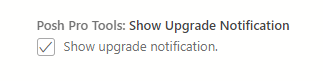
Is there anything in the PowerShell Pro Tools output channel? Click that drop down and click PowerShell Pro Tools.

