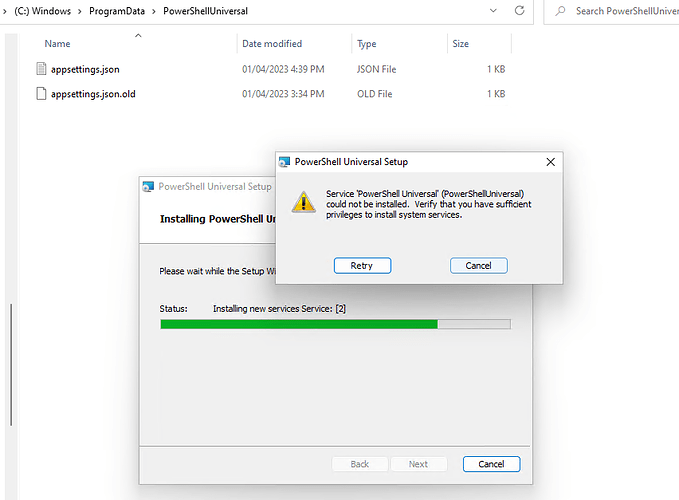So im getting some weird errors now… @adam
2023-01-06 15:15:07.834 -06:00 [ERR] Error discovering modules
System.Management.Automation.CmdletInvocationException: Could not load type 'System.Management.Automation.PSSnapIn' from assembly 'System.Management.Automation, Version=7.2.7.500, Culture=neutral, PublicKeyToken=31bf3856ad364e35'.
---> System.TypeLoadException: Could not load type 'System.Management.Automation.PSSnapIn' from assembly 'System.Management.Automation, Version=7.2.7.500, Culture=neutral, PublicKeyToken=31bf3856ad364e35'.
at System.Reflection.RuntimeAssembly.GetExportedTypes(QCallAssembly assembly, ObjectHandleOnStack retTypes)
at System.Reflection.RuntimeAssembly.GetExportedTypes()
at System.Management.Automation.Runspaces.PSSnapInHelpers.GetAssemblyTypes(Assembly assembly, String name)
at System.Management.Automation.Runspaces.PSSnapInHelpers.AnalyzeModuleAssemblyWithReflection(Assembly assembly, String name, PSSnapInInfo psSnapInInfo, PSModuleInfo moduleInfo, String helpFile, Dictionary`2& cmdlets, Dictionary`2& aliases, Dictionary`2& providers)
at System.Management.Automation.Runspaces.PSSnapInHelpers.AnalyzePSSnapInAssembly(Assembly assembly, String name, PSSnapInInfo psSnapInInfo, PSModuleInfo moduleInfo, Dictionary`2& cmdlets, Dictionary`2& aliases, Dictionary`2& providers, String& helpFile)
at System.Management.Automation.Runspaces.InitialSessionState.ImportCmdletsFromAssembly(Assembly assembly, PSModuleInfo module)
at Microsoft.PowerShell.Commands.ModuleCmdletBase.LoadBinaryModule(PSModuleInfo parentModule, String moduleName, String fileName, Assembly assemblyToLoad, String moduleBase, SessionState ss, ImportModuleOptions options, ManifestProcessingFlags manifestProcessingFlags, String prefix, Boolean loadTypes, Boolean loadFormats, Boolean& found, String shortModuleName, Boolean disableFormatUpdates)
at Microsoft.PowerShell.Commands.ModuleCmdletBase.LoadModule(PSModuleInfo parentModule, String fileName, String moduleBase, String prefix, SessionState ss, Object privateData, ImportModuleOptions& options, ManifestProcessingFlags manifestProcessingFlags, Boolean& found, Boolean& moduleFileFound)
at Microsoft.PowerShell.Commands.ModuleCmdletBase.LoadModuleNamedInManifest(PSModuleInfo parentModule, ModuleSpecification moduleSpecification, String moduleBase, Boolean searchModulePath, String prefix, SessionState ss, ImportModuleOptions options, ManifestProcessingFlags manifestProcessingFlags, Boolean loadTypes, Boolean loadFormats, Object privateData, Boolean& found, String shortModuleName, Nullable`1 manifestLanguageMode)
at Microsoft.PowerShell.Commands.ModuleCmdletBase.LoadModuleManifest(String moduleManifestPath, ExternalScriptInfo manifestScriptInfo, Hashtable data, Hashtable localizedData, ManifestProcessingFlags manifestProcessingFlags, Version minimumVersion, Version maximumVersion, Version requiredVersion, Nullable`1 requiredModuleGuid, ImportModuleOptions& options, Boolean& containedErrors)
at Microsoft.PowerShell.Commands.ModuleCmdletBase.LoadModule(PSModuleInfo parentModule, String fileName, String moduleBase, String prefix, SessionState ss, Object privateData, ImportModuleOptions& options, ManifestProcessingFlags manifestProcessingFlags, Boolean& found, Boolean& moduleFileFound)
at Microsoft.PowerShell.Commands.ModuleCmdletBase.LoadUsingExtensions(PSModuleInfo parentModule, String moduleName, String fileBaseName, String extension, String moduleBase, String prefix, SessionState ss, ImportModuleOptions options, ManifestProcessingFlags manifestProcessingFlags, Boolean& found, Boolean& moduleFileFound)
at Microsoft.PowerShell.Commands.ModuleCmdletBase.LoadUsingModulePath(PSModuleInfo parentModule, Boolean found, IEnumerable`1 modulePath, String name, SessionState ss, ImportModuleOptions options, ManifestProcessingFlags manifestProcessingFlags, PSModuleInfo& module)
at Microsoft.PowerShell.Commands.ModuleCmdletBase.LoadUsingModulePath(Boolean found, IEnumerable`1 modulePath, String name, SessionState ss, ImportModuleOptions options, ManifestProcessingFlags manifestProcessingFlags, PSModuleInfo& module)
at Microsoft.PowerShell.Commands.ImportModuleCommand.ImportModule_LocallyViaName(ImportModuleOptions importModuleOptions, String name)
at Microsoft.PowerShell.Commands.ImportModuleCommand.ProcessRecord()
at System.Management.Automation.CommandProcessor.ProcessRecord()
--- End of inner exception stack trace ---
at System.Management.Automation.Runspaces.PipelineBase.Invoke(IEnumerable input)
at System.Management.Automation.Runspaces.Pipeline.Invoke()
at System.Management.Automation.PowerShell.Worker.ConstructPipelineAndDoWork(Runspace rs, Boolean performSyncInvoke)
at System.Management.Automation.PowerShell.Worker.CreateRunspaceIfNeededAndDoWork(Runspace rsToUse, Boolean isSync)
at System.Management.Automation.PowerShell.CoreInvokeHelper[TInput,TOutput](PSDataCollection`1 input, PSDataCollection`1 output, PSInvocationSettings settings)
at System.Management.Automation.PowerShell.CoreInvoke[TInput,TOutput](PSDataCollection`1 input, PSDataCollection`1 output, PSInvocationSettings settings)
at System.Management.Automation.Runspaces.InitialSessionState.ProcessOneModule(Runspace initializedRunspace, String name, PSModuleInfo moduleInfoToLoad, String path, HashSet`1 publicCommands)
at System.Management.Automation.Runspaces.InitialSessionState.ProcessModulesToImport(Runspace initializedRunspace, IEnumerable moduleList, String path, HashSet`1 publicCommands, HashSet`1 unresolvedCmdsToExpose)
at System.Management.Automation.Runspaces.InitialSessionState.BindRunspace(Runspace initializedRunspace, PSTraceSource runspaceInitTracer)
at System.Management.Automation.Runspaces.LocalRunspace.DoOpenHelper()
at System.Management.Automation.Runspaces.LocalRunspace.OpenHelper(Boolean syncCall)
at System.Management.Automation.Runspaces.RunspaceBase.CoreOpen(Boolean syncCall)
at System.Management.Automation.Runspaces.RunspaceBase.Open()
at UniversalAutomation.Host.ModuleService.LoadModules(ExecutionEnvironment environment) in C:\actions-runner\_work\universal\universal\src\Host\ModuleService.cs:line 24
at Universal.Server.Services.ModuleDiscoveryService.<>c__DisplayClass8_0.<DiscoverModules>b__0() in C:\actions-runner\_work\universal\universal\src\Universal.Server\Services\ModuleDiscoveryService.cs:line 130
Service is still running but ui is returning a 404 at localhost:5000/login