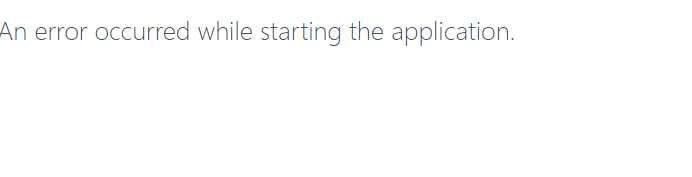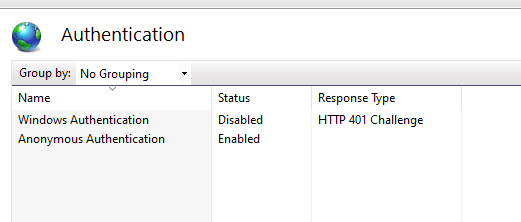i did try the upgrade process where i delete all old files and copy new ones , and i even tried fresh start no luck.
logs shows the following
2021-11-09 03:36:39.583 +00:00 [INF] User profile is available. Using 'C:\Windows\system32\config\systemprofile\AppData\Local\ASP.NET\DataProtection-Keys' as key repository and Windows DPAPI to encrypt keys at rest.
2021-11-09 03:36:41.157 +00:00 [FTL] Application startup exception
System.InvalidOperationException: The Negotiate Authentication handler cannot be used on a server that directly supports Windows Authentication. Enable Windows Authentication for the server and the Negotiate Authentication handler will defer to it.
at Microsoft.AspNetCore.Authentication.Negotiate.PostConfigureNegotiateOptions.PostConfigure(String name, NegotiateOptions options)
at Microsoft.Extensions.Options.OptionsFactory`1.Create(String name)
at Microsoft.Extensions.Options.OptionsMonitor`1.<>c__DisplayClass11_0.<Get>b__0()
at System.Lazy`1.ViaFactory(LazyThreadSafetyMode mode)
at System.Lazy`1.ExecutionAndPublication(LazyHelper executionAndPublication, Boolean useDefaultConstructor)
at System.Lazy`1.CreateValue()
at System.Lazy`1.get_Value()
at Microsoft.Extensions.Options.OptionsCache`1.GetOrAdd(String name, Func`1 createOptions)
at Microsoft.Extensions.Options.OptionsMonitor`1.Get(String name)
at Microsoft.AspNetCore.Authentication.Negotiate.Internal.NegotiateOptionsValidationStartupFilter.<>c__DisplayClass2_0.<Configure>b__0(IApplicationBuilder builder)
at Microsoft.AspNetCore.Server.IISIntegration.IISSetupFilter.<>c__DisplayClass4_0.<Configure>b__0(IApplicationBuilder app)
at Microsoft.AspNetCore.HostFilteringStartupFilter.<>c__DisplayClass0_0.<Configure>b__0(IApplicationBuilder app)
at Microsoft.AspNetCore.Hosting.GenericWebHostService.StartAsync(CancellationToken cancellationToken)
when i enable windows authentication the site came up but am not using windows authentication.
Same issue for me
- if Windows Authentication is enable on IIS PSU start properly but it display the windows forms (but it’s disable in PSU configu)
- If Windows Authentication is disable on IIS PSU don’t start with the error
System.InvalidOperationException: The Negotiate Authentication handler cannot be used on a server that directly supports Windows Authentication. Enable Windows Authentication for the server and the Negotiate Authentication handler will defer to it.
at Microsoft.AspNetCore.Authentication.Negotiate.PostConfigureNegotiateOptions.PostConfigure(String name, NegotiateOptions options)
at Microsoft.Extensions.Options.OptionsFactory1.Create(String name) at Microsoft.Extensions.Options.OptionsMonitor1.<>c__DisplayClass11_0.b__0()
at System.Lazy1.ViaFactory(LazyThreadSafetyMode mode) at System.Lazy1.ExecutionAndPublication(LazyHelper executionAndPublication, Boolean useDefaultConstructor)
at System.Lazy1.CreateValue() at System.Lazy1.get_Value()
at Microsoft.Extensions.Options.OptionsCache1.GetOrAdd(String name, Func1 createOptions)
at Microsoft.Extensions.Options.OptionsMonitor`1.Get(String name)
at Microsoft.AspNetCore.Authentication.Negotiate.Internal.NegotiateOptionsValidationStartupFilter.<>c__DisplayClass2_0.b__0(IApplicationBuilder builder)
at Microsoft.AspNetCore.Server.IISIntegration.IISSetupFilter.<>c__DisplayClass4_0.b__0(IApplicationBuilder app)
at Microsoft.AspNetCore.HostFilteringStartupFilter.<>c__DisplayClass0_0.b__0(IApplicationBuilder app)
at Microsoft.AspNetCore.Hosting.GenericWebHostService.StartAsync(CancellationToken cancellationToken)
I can reproduce this. We’ll be doing a 2.5.1 build to address this issue. I’ve added this to the Known Issues on the release notes.
Can also confirm this issue. I was able to do the following to fix this issue in our environment:
Pre-Upgrade Settings:
- IIS Windows Authorization: Disabled
- appsettings.json : Windows Authorization: false
Post-Upgrade Fix:
- CHANGE IIS Windows Authorization: Enabled
- No change to appsettings.json. Kept Windows Authorization False
I’m using OIDC integrated with Azure for connecting to PSU.
We have a fix for this and have released a nightly build (1440520023): https://imsreleases.z19.web.core.windows.net/
Doing some more testing and then we’ll get this out later today or tomorrow.
issue still remains the same after testing above nightly.
Just pulled and installed the nightly via the ZIP and it’s working for me so let’s figure out what’s different here.
https://imsreleases.blob.core.windows.net/universal-nightly/1440520023/Universal.win7-x64.2.5.1.zip
I unzipped to C:\inetpub\wwwroot\PowerShellUniversal and ran Unblock-File.
Test 1 - Windows Auth
web.config
<?xml version="1.0" encoding="utf-8"?>
<configuration>
<system.webServer>
<handlers>
<add name="aspNetCore" path="*" verb="*" modules="AspNetCoreModuleV2" resourceType="Unspecified" />
</handlers>
<aspNetCore processPath=".\Universal.Server.exe" arguments="" forwardWindowsAuthToken="true" stdoutLogEnabled="true" stdoutLogFile=".\logs\log" hostingModel="OutOfProcess" />
</system.webServer>
</configuration>
<!--ProjectGuid: 588ACF2E-9AE5-4DF1-BC42-BCE16A4C4EDE-->
appsettings.json
"Authentication": {
"Windows": {
"Enabled": "true"
},
Success
Test 2 - Form Auth
web.config
<?xml version="1.0" encoding="utf-8"?>
<configuration>
<system.webServer>
<handlers>
<add name="aspNetCore" path="*" verb="*" modules="AspNetCoreModuleV2" resourceType="Unspecified" />
</handlers>
<aspNetCore processPath=".\Universal.Server.exe" arguments="" forwardWindowsAuthToken="false" stdoutLogEnabled="true" stdoutLogFile=".\logs\log" hostingModel="OutOfProcess" />
</system.webServer>
</configuration>
<!--ProjectGuid: 588ACF2E-9AE5-4DF1-BC42-BCE16A4C4EDE-->
appsettings.json
"Authentication": {
"Windows": {
"Enabled": "false"
},
Success
I have done exactly the same and verified all above and same exact issue
2021-11-09 20:31:48.738 +00:00 [INF] User profile is available. Using 'C:\Windows\system32\config\systemprofile\AppData\Local\ASP.NET\DataProtection-Keys' as key repository and Windows DPAPI to encrypt keys at rest.
2021-11-09 20:31:50.335 +00:00 [FTL] Application startup exception
System.InvalidOperationException: The Negotiate Authentication handler cannot be used on a server that directly supports Windows Authentication. Enable Windows Authentication for the server and the Negotiate Authentication handler will defer to it.
at Microsoft.AspNetCore.Authentication.Negotiate.PostConfigureNegotiateOptions.PostConfigure(String name, NegotiateOptions options)
at Microsoft.Extensions.Options.OptionsFactory`1.Create(String name)
at Microsoft.Extensions.Options.OptionsMonitor`1.<>c__DisplayClass11_0.<Get>b__0()
at System.Lazy`1.ViaFactory(LazyThreadSafetyMode mode)
at System.Lazy`1.ExecutionAndPublication(LazyHelper executionAndPublication, Boolean useDefaultConstructor)
at System.Lazy`1.CreateValue()
at System.Lazy`1.get_Value()
at Microsoft.Extensions.Options.OptionsCache`1.GetOrAdd(String name, Func`1 createOptions)
at Microsoft.Extensions.Options.OptionsMonitor`1.Get(String name)
at Microsoft.AspNetCore.Authentication.Negotiate.Internal.NegotiateOptionsValidationStartupFilter.<>c__DisplayClass2_0.<Configure>b__0(IApplicationBuilder builder)
at Microsoft.AspNetCore.Server.IISIntegration.IISSetupFilter.<>c__DisplayClass4_0.<Configure>b__0(IApplicationBuilder app)
at Microsoft.AspNetCore.HostFilteringStartupFilter.<>c__DisplayClass0_0.<Configure>b__0(IApplicationBuilder app)
at Microsoft.AspNetCore.Hosting.GenericWebHostService.StartAsync(CancellationToken cancellationToken)
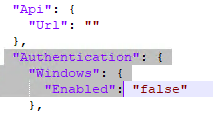

am using windows server 2019 & 2022 and same issue.
going back to ver. 2.4.1 everything works again.
Update: when i change the port for the site from port 80 to port 82 it works but still error if am using port 80.
Weird…80 works fine for me. Do you have multiple sites on the same IIS machine?

i have just 1 site and the default web site
Ok. I’m standing up a brand new Server 2022 instance to try there.
Update: i switch the port back to 80 and now its working
It looks like because of the issue you need to change the port and change it back. so weird
That is weird. Glad it’s working now.