I added a couple more tree view items.
History Explorer
View the history from PSReadline and insert it into the PowerShell Integrated terminal
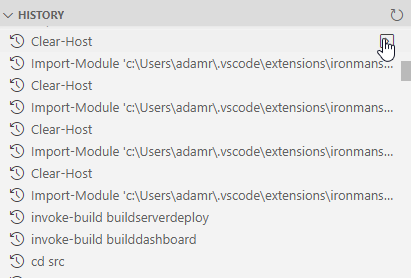
Custom Tree View
The custom tree view allows you to define your own tree views with custom items. Items can have children and support invocation which can call any cmdlet you’d like.
For example, you can use the new cmdlets to define a tree view and provide actions.
Register-VSCodeTreeView -Label 'Test' -LoadChildren {
1..10 | % { New-VSCodeTreeItem -Label "Test$_" -Icon 'archive' -HasChildren }
} -Icon 'account' -InvokeChild {
Show-VSCodeMessage -Message $args[0].Path
}
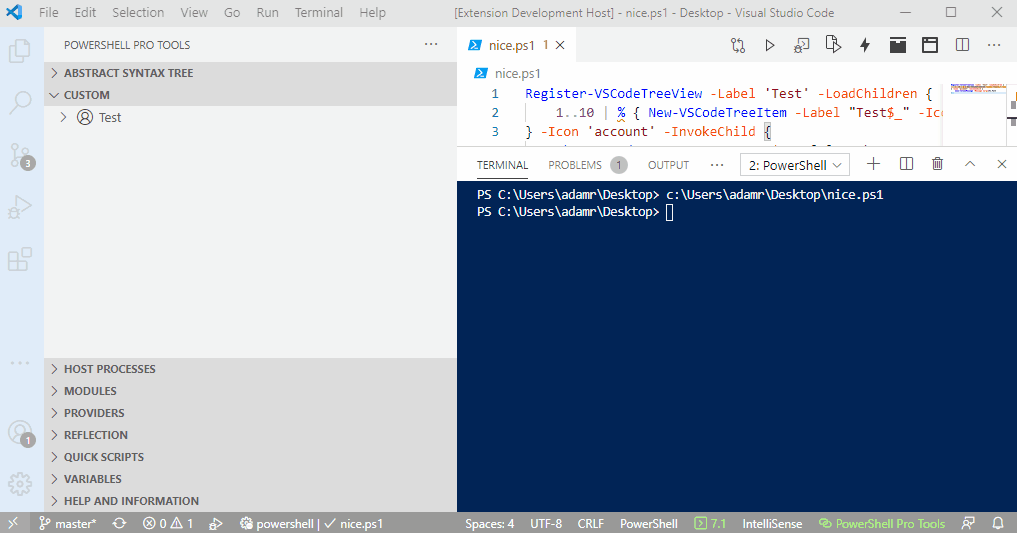
I also made some improvements to startup performance. The extension no longer needs the PowerShell extension to fully load before it can do most of it’s startup work.