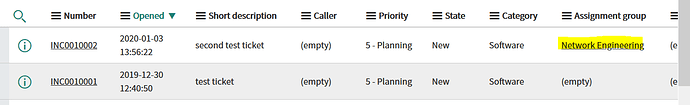admin24
December 30, 2019, 9:49pm
1
Recently I have used the code below to create a ticket within my service now environment provided by Adam Driscoll.
I would like to change the default assignment group once the ticket is created.
Would $assignmentgroup = “groupname” work?
Happy New Year
$Dashboard = New-UDDashboard -Title “Report an Issue” -Content {
New-UDInput -Title "Report an Issue" -Endpoint {
param(
[Parameter(Mandatory)]
[string]$Summary,
[Parameter(Mandatory)]
[string]$Description,
[Parameter(Mandatory)]
[ValidateSet("Software", "Hardware", "Phone")]
[string]$Category,
[Parameter(Mandatory)]
[ValidateSet("Low - Inconvenience", "Medium - Work Impacted", "High - I cannot complete my tasks")]
[string]$Priority
)
$ServiceNowIncidentData = @{
short_description = $Summary
description = $Description
contact_type = "UniversalDashboard"
category = $Category
priority = "3"
}
# Service NOW Configuration
# Set headers
$GlobalHeaders = New-Object "System.Collections.Generic.Dictionary[[String],[String]]"
$GlobalHeaders.Add('Accept', 'application/json')
$GlobalHeaders.Add('Content-Type', 'application/json')
#Note - migrate this to local creds, vault, or other method
$user = 'user'
$pass = 'password'
# Build & Set Auth header
$base64AuthInfo = [Convert]::ToBase64String([Text.Encoding]::ASCII.GetBytes(("{0}:{1}" -f $user, $pass)))
$GlobalHeaders.Add('Authorization', ('Basic {0}' -f $base64AuthInfo))
# Instance REST API - https://docs.servicenow.com/bundle/geneva-servicenow-platform/page/integrate/inbound_rest/task/t_GetStartedCreateInt.html
$CreateIncidentURL = 'https://dev11111.service-now.com/api/now/table/incident'
$PostResponse = Invoke-WebRequest -Headers $GlobalHeaders -Method "POST" -Uri $CreateIncidentURL -Body ($ServiceNowIncidentData | ConvertTo-Json) -UseBasicParsing
New-UDInputAction -Content {
New-UDCard -Title "Incident: $(($PostResponse.Content | ConvertFrom-JSON).result.number) Created!" -Text "Your ticket for: ""$Summary"" has been submitted to the Service Desk!"
}
} -Validate
}
Start-UDDashboard -Dashboard $Dashboard -Port 10000
adam
December 31, 2019, 4:43pm
2
Pinging @leeberg . He can probably help
BoSen29
December 31, 2019, 5:27pm
3
Hi,https://docs.servicenow.com/bundle/geneva-servicenow-platform/page/integrate/inbound_rest/reference/r_TableAPI-POST.html
See the curl examples.
1 Like
leeberg
December 31, 2019, 5:56pm
4
Yes! You can user the GUID of the assignment group enum or even the disaplyname:
assignment_group = "287ebd7da9fe198100f92cc8d1d2154e"
or
assignment_group = "Help Desk"
Works in my lab!
Please note that as you are testing - you may find limitations in what you can do with the ServiceNOW REST API. Once you hit this, you may want to consider utilizing “Business Rules”
https://docs.servicenow.com/bundle/madrid-application-development/page/script/business-rules/concept/c_BusinessRules.html
Also, like @BoSen29 suggested the docs for the rest api can help A LOT!
1 Like
admin24
December 31, 2019, 7:30pm
5
Thank you so much everyone for all your help.
2 Likes
Happy New Year again.
All suggestions worked beautifully!
Thanks everyone’s help I even found the “assigned_to” key value pair object so a ticket can be assigned straight to a specific user.
Thanks every one for their help.
The next step is to setup a landing page where server owners and managers can decomm there servers and have service now ticket be generated and leverage a MID server to remove servers from SolarWinds , veeam backup , VMware delete from disk and delete the Active directory object.
I hope to update this site with my successful code that anyone can use.
Below is the code that went with to assign a ticket to a specific group and user if needed:
Import-Module UniversalDashboard
New-UDInput -Title "Report an Issue" -Endpoint {
param(
[Parameter(Mandatory)]
[string]$Summary,
[Parameter(Mandatory)]
[string]$Description,
[Parameter(Mandatory)]
[ValidateSet("Software", "Hardware", "Phone")]
[string]$Category,
[Parameter(Mandatory)]
[ValidateSet("Low - Inconvenience", "Medium - Work Impacted", "High - I cannot complete my tasks")]
[string]$Priority
)
$ServiceNowIncidentData = @{
short_description = $Summary
description = $Description
contact_type = "UniversalDashboard"
category = $Category
priority = "3"
assignment_group = "Network Engineering"
assigned_to = "User1"
}
# Service NOW Configuration
# Set headers
$GlobalHeaders = New-Object "System.Collections.Generic.Dictionary[[String],[String]]"
$GlobalHeaders.Add('Accept', 'application/json')
$GlobalHeaders.Add('Content-Type', 'application/json')
#Note - migrate this to local creds, vault, or other method
$user = 'user'
$pass = 'pass'
# Build & Set Auth header
$base64AuthInfo = [Convert]::ToBase64String([Text.Encoding]::ASCII.GetBytes(("{0}:{1}" -f $user, $pass)))
$GlobalHeaders.Add('Authorization', ('Basic {0}' -f $base64AuthInfo))
# Instance REST API - https://docs.servicenow.com/bundle/geneva-servicenow-platform/page/integrate/inbound_rest/task/t_GetStartedCreateInt.html
$CreateIncidentURL = 'https://.service-now.com/api/now/table/incident'
$PostResponse = Invoke-WebRequest -Headers $GlobalHeaders -Method "POST" -Uri $CreateIncidentURL -Body ($ServiceNowIncidentData | ConvertTo-Json) -UseBasicParsing
New-UDInputAction -Content {
New-UDCard -Title "Incident: $(($PostResponse.Content | ConvertFrom-JSON).result.number) Created!" -Text "Your ticket for: ""$Summary"" has been submitted to the Service Desk!"
}
} -Validate
}
Start-UDDashboard -Dashboard $Dashboard -Port 10000
1 Like