Greetings! This may be an easy to solve issue but I couldn’t find any examples documenting what I’m trying to solve, but I’m creating a report that allows the end user to select different options for the report. When I use New-UDInput-Field -Type switch, I can’t get any explanatory text to display next to the control. It will display the on/off values I supply to the control, but that’s it. Here’s a screenshot of the page:
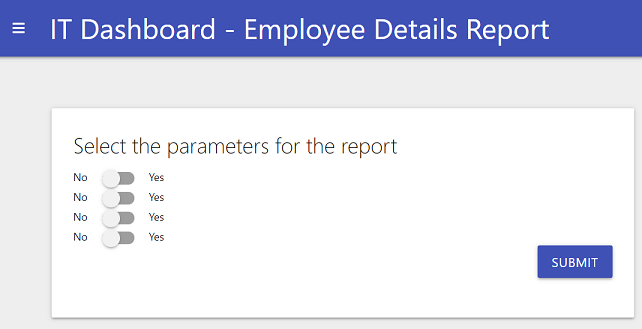
And here’s the code for the page:
$EmployeeDetailReportPage = New-UDPage -Name "Employee Details Report" -Title "IT Dashboard - Employee Details Report" -AuthorizationPolicy "Basic Policy", "Admin Policy" -Content {
New-UDRow {
New-UDColumn -LargeSize 6 -Content {
$SwitchesControlValues = @("Yes", "No")
$DefaultSwitchControlValue = "No"
New-UDInput -Id "PropertiesSelectionForm" -Title "Select the parameters for the report" -Content {
New-UDInputField -Type switch -Name IncludeWorkStudy -Placeholder $SwitchesControlValues
New-UDInputField -Type switch -Name IncludeTemporary -Placeholder $SwitchesControlValues
New-UDInputField -Type switch -Name IncludeContractor -Placeholder $SwitchesControlValues
New-UDInputField -Type switch -Name IncludeDECEP -Placeholder $SwitchesControlValues
} -Endpoint {
param($IncludeWorkStudy, $IncludeTemporary, $IncludeContractor, $IncludeDECEP)
}
}
New-UDColumn -LargeSize 6 -Content{}
}
New-UDRow {}
}
I’ve even tried using New-UDElement -tag “p” -Content {“some content”} to create a label and wasn’t able to make anything show up. Also, I’m on version 2.9.0 Enterprise of UD. (Edit: moved to this post to the UD Help subform.)

