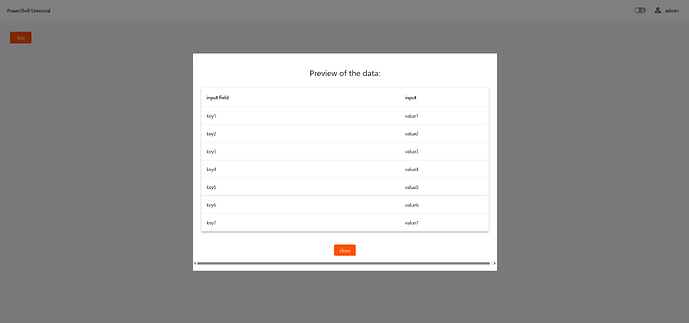Product: PowerShell Universal
Version: 5.6.4
Hey guys
I want to display a table with data centered within a Show-UDModal as soon as a user clicks on a specific button (here: Test). Unfortunately, I can’t get the table to display centered in the Show-UDModal without the horizontal scroll bar at the bottom of the Show-UDModal. I’ve already tried a lot with New-UDStyle and -ContentStyle @{}, but I just can’t get the table to display centered in the Show-UDModal without the horizontal scroll bar at the bottom.
Here is a picture of how it currently looks:
And here is the current code I am using:
New-UDApp -Content {
New-UDGrid -Item -ExtraSmallSize 3 -Content {
New-UDButton -Id 'button1' -Text 'Test' -Style @{
float = 'center'
backgroundColor = '#FE5000'
color = 'white'
borderRadius = "4px"
} -OnClick {
Show-UDModal -FullWidth -MaxWidth 'md' -Content {
New-UDTypography -Text "Preview of the data:" -Variant "h5" -GutterBottom -Style @{ marginTop = "10px"; textAlign = "center"; marginBottom = "20px" }
$Data = @(
@{Eingabefeld = 'key1'; Input = 'value1' }
@{Eingabefeld = 'key2'; Input = 'value2' }
@{Eingabefeld = 'key3'; Input = 'value3' }
@{Eingabefeld = 'key4'; Input = 'value4' }
@{Eingabefeld = 'key5'; Input = 'value5' }
@{Eingabefeld = 'key6'; Input = 'value6' }
@{Eingabefeld = 'key7'; Input = 'value7' }
)
$Columns = @(
New-UDTableColumn -Property Eingabefeld -Title "input field"
New-UDTableColumn -Property Input -Title "input"
)
New-UDTable -Data $Data -Columns $Columns -Id 'table2'
New-UDStyle -Style '
.MuiButton-colorPrimary{
background-color: #FE5000;
color: white;
border-radius: 4px;
}
.css-1i46uut{
display: flex;
justify-content: center;
align-items: center;
margin-top: 20px;
}
' -Content {
New-UDElement -Tag 'div' -Attributes @{ className = 'css-1i46uut' } -Content {
New-UDButton -Id 'close-button' -Text "close" -OnClick { Hide-UDModal } -Style @{ marginTop = "10px"; textAlign = "center" }
}
}
} -ContentStyle @{
display = 'flex'
flexDirection = 'column'
alignItems = 'center'
}
}
}
}
I would be grateful for any tips or advice on how to solve this problem.
Best regards