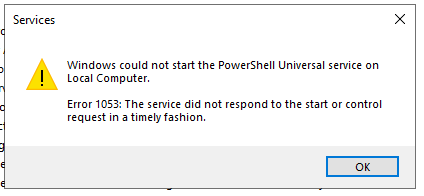Hi,
I was so glad to POC this software but my energy was consumed fast just trying to start the service.
My config: Fresh Windows Server 2022, with preinstalled powershell 5.1 and .NET 4.8.
Running the MSI, with command provided in doc, using a service account to run the service (logon as service allowed or even with domain admins it’s the same behavior)
Evidences
Powershell PSVersionTable
> $PSVersionTable
Name Value
PSVersion 5.1.20348.558
PSEdition Desktop
PSCompatibleVersions {1.0, 2.0, 3.0, 4.0…}
BuildVersion 10.0.20348.558
CLRVersion 4.0.30319.42000
WSManStackVersion 3.0
PSRemotingProtocolVersion 2.3
SerializationVersion 1.1.0.1
.NET Version
i used this tool to list versions: Release v1.1.1 - Fixed ReleaseKey value for .NET 4.8.1 · jmalarcon/DotNetVersions · GitHub
Currently installed “classic” .NET Versions in the system:
4.0.0.0
4.8.04161
SQLite
Is installed into the System32 folder (Hugly but it’s a POC)
appsettings.json
{
“Kestrel”: {
“Endpoints”: {
“HTTP”: {
“Url”: “http://*:5000”
}
}
},
“Plugins”: [
“SQLite”
],
“Data”: {
“RepositoryPath”: “%ProgramData%\UniversalAutomation\Repository”,
“ConnectionString”: “Data Source=%ProgramData%\UniversalAutomation\database.db”
},
“Mode”: “Server”,
“PSUTelemetry”: false
}
Eventvwr
I noticed 2 events when trying to start the service
Eventd 1000
Faulting application name: Universal.Server.exe, version: 1.0.0.0, time stamp: 0x68a40000
Faulting module name: coreclr.dll, version: 9.0.925.41916, time stamp: 0x68a4f589
Exception code: 0xc0000602
Fault offset: 0x0000000000321751
Faulting process id: 0x1870
Faulting application start time: 0x01dc3370a637af22
Faulting application path: C:\Program Files (x86)\Universal\Universal.Server.exe
Faulting module path: C:\Program Files (x86)\Universal\coreclr.dll
Report Id: ab05c64c-4f1c-421d-b412-3a0d7eb143ca
Faulting package full name:
Faulting package-relative application ID:
EventID 1001
Fault bucket 1601813358091400081, type 4
Event Name: APPCRASH
Response: Not available
Cab Id: 0
Problem signature:
P1: Universal.Server.exe
P2: 1.0.0.0
P3: 68a40000
P4: coreclr.dll
P5: 9.0.925.41916
P6: 68a4f589
P7: c0000602
P8: 0000000000321751
P9:
P10:
Attached files:
\?\C:\ProgramData\Microsoft\Windows\WER\Temp\WER.d42628cf-d8dd-4282-a31b-f13068fdb1c1.tmp.dmp
\?\C:\ProgramData\Microsoft\Windows\WER\Temp\WER.4f651a6c-2f97-4951-9ec2-0284b038fe3f.tmp.WERInternalMetadata.xml
\?\C:\ProgramData\Microsoft\Windows\WER\Temp\WER.9ebd01df-61fb-4b2a-9906-c88b1b101264.tmp.xml
\?\C:\ProgramData\Microsoft\Windows\WER\Temp\WER.e82fc5f4-003e-422c-bd65-d70f5f150c2a.tmp.csv
\?\C:\ProgramData\Microsoft\Windows\WER\Temp\WER.0f9767b0-ad7b-42f4-a33e-4dff7ff26379.tmp.txt
These files may be available here:
\?\C:\ProgramData\Microsoft\Windows\WER\ReportArchive\AppCrash_Universal.Server_6c6c6e96cbe412dbb4d07ca06d34e5e2e65ba050_d90efd04_d562a7c1-7f76-49f5-a23b-791872be1d2b
Analysis symbol:
Rechecking for solution: 0
Report Id: ab05c64c-4f1c-421d-b412-3a0d7eb143ca
Report Status: 268435456
Hashed bucket: 88e1c96f4f622fa2063ac8c32d837391
Cab Guid: 0
Report.WER
EventType=APPCRASH
EventTime=134038648251165980
ReportType=2
Consent=1
UploadTime=134038648251791157
ReportStatus=268435456
ReportIdentifier=cf20e1d7-2be0-4085-9ab2-975123bbca37
IntegratorReportIdentifier=0b9e7444-87b0-4ca2-b720-494e41024686
Wow64Host=34404
NsAppName=Universal.Server.exe
OriginalFilename=Universal.Server.dll
AppSessionGuid=00001748-0000-000c-8691-28bf7033dc01
TargetAppId=W:0000b110dc790f38117e8ec4c92160f0f5f000000904!00006c36c970a66b26fd87fa8b26003a184ff2913635!Universal.Server.exe
TargetAppVer=2025//08//19:04:39:28!0!Universal.Server.exe
BootId=4294967295
ServiceSplit=4231778591
TargetAsId=293
IsFatal=1
EtwNonCollectReason=1
Response.BucketId=88e1c96f4f622fa2063ac8c32d837391
Response.BucketTable=4
Response.LegacyBucketId=1601813358091400081
Response.type=4
Sig[0].Name=Application Name
Sig[0].Value=Universal.Server.exe
Sig[1].Name=Application Version
Sig[1].Value=1.0.0.0
Sig[2].Name=Application Timestamp
Sig[2].Value=68a40000
Sig[3].Name=Fault Module Name
Sig[3].Value=coreclr.dll
Sig[4].Name=Fault Module Version
Sig[4].Value=9.0.925.41916
Sig[5].Name=Fault Module Timestamp
Sig[5].Value=68a4f589
Sig[6].Name=Exception Code
Sig[6].Value=c0000602
Sig[7].Name=Exception Offset
Sig[7].Value=0000000000321751
DynamicSig[1].Name=OS Version
DynamicSig[1].Value=10.0.20348.2.0.0.272.79
DynamicSig[2].Name=Locale ID
DynamicSig[2].Value=1036
DynamicSig[22].Name=Additional Information 1
DynamicSig[22].Value=3dc2
DynamicSig[23].Name=Additional Information 2
DynamicSig[23].Value=3dc2aaae854f86b7ff4889206eaa7ba3
DynamicSig[24].Name=Additional Information 3
DynamicSig[24].Value=e8eb
DynamicSig[25].Name=Additional Information 4
DynamicSig[25].Value=e8eba6566b1e39e767d3f832a32a61a2
UI[2]=C:\Program Files (x86)\Universal\Universal.Server.exe
UI[5]=Close
UI[8]=Universal.Server stopped working and was closed
UI[9]=A problem caused the application to stop working correctly. Windows will notify you if a solution is available.
UI[10]=&Close
LoadedModule[0]=C:\Program Files (x86)\Universal\Universal.Server.exe
LoadedModule[1]=C:\Windows\SYSTEM32\ntdll.dll
LoadedModule[2]=C:\Windows\System32\KERNEL32.DLL
LoadedModule[3]=C:\Windows\System32\KERNELBASE.dll
LoadedModule[4]=C:\Windows\System32\SHELL32.dll
LoadedModule[5]=C:\Windows\System32\msvcp_win.dll
LoadedModule[6]=C:\Windows\System32\ucrtbase.dll
LoadedModule[7]=C:\Windows\System32\USER32.dll
LoadedModule[8]=C:\Windows\System32\win32u.dll
LoadedModule[9]=C:\Windows\System32\GDI32.dll
LoadedModule[10]=C:\Windows\System32\gdi32full.dll
LoadedModule[11]=C:\Windows\System32\ADVAPI32.dll
LoadedModule[12]=C:\Windows\System32\msvcrt.dll
LoadedModule[13]=C:\Windows\System32\sechost.dll
LoadedModule[14]=C:\Windows\System32\RPCRT4.dll
LoadedModule[15]=C:\Program Files (x86)\Universal\hostfxr.dll
LoadedModule[16]=C:\Program Files (x86)\Universal\hostpolicy.dll
LoadedModule[17]=C:\Program Files (x86)\Universal\coreclr.dll
LoadedModule[18]=C:\Windows\System32\ole32.dll
LoadedModule[19]=C:\Windows\System32\combase.dll
LoadedModule[20]=C:\Windows\System32\OLEAUT32.dll
State[0].Key=Transport.DoneStage1
State[0].Value=1
OsInfo[0].Key=vermaj
OsInfo[0].Value=10
OsInfo[1].Key=vermin
OsInfo[1].Value=0
OsInfo[2].Key=verbld
OsInfo[2].Value=20348
OsInfo[3].Key=ubr
OsInfo[3].Value=587
OsInfo[4].Key=versp
OsInfo[4].Value=0
OsInfo[5].Key=arch
OsInfo[5].Value=9
OsInfo[6].Key=lcid
OsInfo[6].Value=1033
OsInfo[7].Key=geoid
OsInfo[7].Value=84
OsInfo[8].Key=sku
OsInfo[8].Value=79
OsInfo[9].Key=domain
OsInfo[9].Value=1
OsInfo[10].Key=prodsuite
OsInfo[10].Value=272
OsInfo[11].Key=ntprodtype
OsInfo[11].Value=3
OsInfo[12].Key=platid
OsInfo[12].Value=10
OsInfo[13].Key=sr
OsInfo[13].Value=0
OsInfo[14].Key=tmsi
OsInfo[14].Value=2200
OsInfo[15].Key=osinsty
OsInfo[15].Value=2
OsInfo[16].Key=iever
OsInfo[16].Value=11.1.20348.0-11.0.1000
OsInfo[17].Key=portos
OsInfo[17].Value=0
OsInfo[18].Key=ram
OsInfo[18].Value=4096
OsInfo[19].Key=svolsz
OsInfo[19].Value=59
OsInfo[20].Key=wimbt
OsInfo[20].Value=0
OsInfo[21].Key=blddt
OsInfo[21].Value=210507
OsInfo[22].Key=bldtm
OsInfo[22].Value=1500
OsInfo[23].Key=bldbrch
OsInfo[23].Value=fe_release
OsInfo[24].Key=bldchk
OsInfo[24].Value=0
OsInfo[25].Key=wpvermaj
OsInfo[25].Value=0
OsInfo[26].Key=wpvermin
OsInfo[26].Value=0
OsInfo[27].Key=wpbuildmaj
OsInfo[27].Value=0
OsInfo[28].Key=wpbuildmin
OsInfo[28].Value=0
OsInfo[29].Key=osver
OsInfo[29].Value=10.0.20348.587.amd64fre.fe_release.210507-1500
OsInfo[30].Key=buildflightid
OsInfo[31].Key=edition
OsInfo[31].Value=ServerStandardEval
OsInfo[32].Key=ring
OsInfo[32].Value=Retail
OsInfo[33].Key=expid
OsInfo[34].Key=fconid
OsInfo[34].Value=19193644,0,2,0;35681102,0,1,0
OsInfo[35].Key=containerid
OsInfo[36].Key=containertype
OsInfo[37].Key=edu
OsInfo[37].Value=0
OsInfo[38].Key=servicinginprogress
OsInfo[38].Value=0
FriendlyEventName=Stopped working
ConsentKey=APPCRASH
AppName=Universal.Server
AppPath=C:\Program Files (x86)\Universal\Universal.Server.exe
NsPartner=windows
NsGroup=windows8
ApplicationIdentity=877093F6542ABC8CD8EA8B610F4DAAC2
MetadataHash=-1157299613
Additionally i have the exact same behavior witht the ZIP version supposed to be run out of the box.
I read a lot on this forum with similar issue on older version but nothing that helped.
If someone have any suggestion or additional check to perform.
Thanks for your help guys.
Regards, Simon.