Product: PowerShell Universal
Version: 2.3.1
As far as I can tell, this started after updating to 2.3.1.
Running on IIS, LocalSystem.

Product: PowerShell Universal
Version: 2.3.1
As far as I can tell, this started after updating to 2.3.1.
Running on IIS, LocalSystem.

I haven’t seen this before but it’s a Payload is too large error: 413 Payload Too Large - HTTP | MDN
Can you check in the browser dev tools (F12) and view the Network tab to see more information about the 413 error? The status code should be listed in the requests.
[HTTP/2 413 Request Entity Too Large 6ms]
PUT
https://dashboard.workspace.domain.nl:9944/api/v1/dashboard/1
Status
413
Request Entity Too Large
VersionHTTP/2
Transferred236 B (67 B size)
Referrer Policystrict-origin-when-cross-origin
content-length
67
content-type
text/html
date
Mon, 27 Sep 2021 07:14:33 GMT
server
Microsoft-IIS/10.0
X-Firefox-Spdy
h2
Accept
application/json, text/plain, */*
Accept-Encoding
gzip, deflate, br
Accept-Language
en-US,en;q=0.5
Connection
keep-alive
Content-Length
55889
Content-Type
application/json;charset=utf-8
Cookie
.AspNetCore.Session=CfDJ8FkwlsPIo2ZFu8e8z%2Fti%2FXyqy6yBnpPgJ1WblGaDEGiV4DGuno6wVbwO7PFDszluIeFyU%2B1cFifNCzctJTRJFF7tV1NlFcWKHUcosaAR3iGx28x%2FTMPHqeCdPpCPR10%2Fe1%2Fcign5KY7RMlH1%2FjifHJ7E%2BiGSMV4mm6fstZmUivmD; .AspNetCore.Cookies=CfDJ8FkwlsPIo2ZFu8e8z_ti_XycpWtk3zwPq9VS6eWtNjdiWIARuahgmciU6wgkm4dlR0dTJiO8WRZGn-DM8ZiKuXDgmmhJk3L4KM1nVmJwZLK6EnozaDHFxvfJahm-FZAoEsrbrHpOXE8moZ8hFz0F2PfenUaK_Z7ZmnCYtV_-LN7GljKHtm1iwOacoV0xdl15wdb0dRxvL1Hzvo1BrlLwuHikz-CNS3CCS8rwPaC5gBN30YP3-lxHNoIyz3To7gzJIQpb4eQEXHJ0ZtN12h…s5TMMiJIEmt6SeY2X2YFO-sqtRzTsVbzoohP6WySgtBRB5IdJk9SC2LdUqeqnFIh9nYJM2QRM6v9IphjQv58RIjz1Q_euc2RPJ_yXLpHhNsAkBzrhpkrKXOz2pCPNIKhXQYTxqznKBIG4LdlWZcpufBzMfpClZrZAKaiI5eoxTDXFDo5onDrQ20Ioo6XBaoWpsc0jnQj7Zdvo1QSkDfpvMp0ukdSWX2VjyHQFYK-30ffJi_ZD9Cwmq3eB8QmwZIgDosAxQnUidnuRFe446EISynwGtezMuRdWIMaFb0NjX1xPNaVX2q6Ez2NENT9N6tHYrDYOJhpNooh1rKxjJfs2bERKIKEvakXOeDVYkOy1c6NCmEycLV7pDCTc_ht6J0ZktSGsEpWoo98HmXfbZL1bam6lzmjhtPfA8DW8nAmYp9fwgp8en8J2_xvRtd4K6Kcml9-cEvnPTbHz9dI173eVkrT-KbQUuchNNnN378HKCWY1bttTqtqeIZXJqmMnKY
Host
dashboard.workspace.domain.nl:9944
Origin
https://dashboard.workspace.domain.nl:9944
Referer
https://dashboard.workspace.domain.nl:9944/admin/dashboards/1
Sec-Fetch-Dest
empty
Sec-Fetch-Mode
cors
Sec-Fetch-Site
same-origin
TE
trailers
User-Agent
Mozilla/5.0 (Windows NT 10.0; Win64; x64; rv:92.0) Gecko/20100101 Firefox/92.0So I’ve found that any other (newly created) dashboard works fine. But as soon as I copy and paste the code from the faulty dashboard into the new one - the same error shows.
Is there a limit to the amount of lines each dashboard can have?
I’m unaware of a size limit. From that request, it looks like its only 67 bytes. How many lines is the faulty dashboard?
The dashboard has 767 lines.
Maybe increasing the max upload size could do something?
Havent run into that personally, but maybe give that a go?
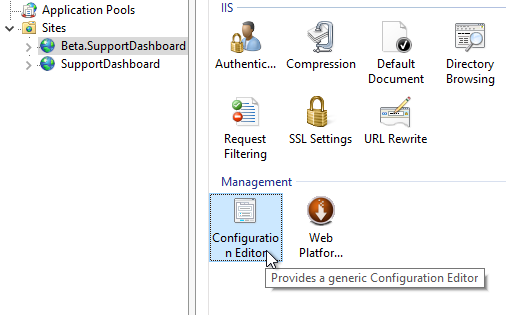
Then here

Solved: HTTP status 413 (Request Entity Too Large) - port135.com
That might have just done the trick!
Thank you so much for your reply!
Glad my random thought did the trick.

Have to add (for any other users experiencing similar issues);
Firstly I attempted to create a new dashboard through the universal webui, configured it as required and copied over the sourcecode for the dashboard from the existing one that was giving me the error. Unfortunately, the same thing happened with the new dashboard.
Then I went and applied your suggestion to the IIS configuration, restarted the IIS site (to make sure and such) and then checked both dashboards.
The old one seemed to still have the same issue - but now the new one functioned perfectly as expected. So in the end I removed the old dashboard and am now using the newly created one without any issues whatsoever.