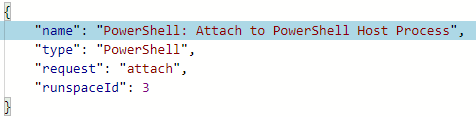Is this still possible in v3?
I’m trying to get a v2 dashboard updated to work under the new version and having a bit of trouble parsing the JArray output of Get-UDElement for a UDSelect with -multiple set.
My route for things like this on the old version would be to add Wait-Debugger and then use Debug-Runspace to inspect my variables, but I don’t seem to be able to access the runspace via Attach to Host Process from VSCode or from the console offered from Powershell Universal.
I can see a Runspace at InBreakpoint from the PS Universal console, but Debug-Runspace returns nothing.
From VSCode if I try to attach to the host process listed in the Dashboards view it hangs and won’t let me interact. Seems like it’s connected though, as if I run a command from the PS Universal console, I get another “Command or script completed” message in my VSCode console.