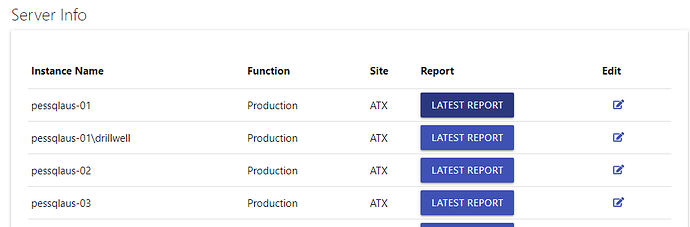I am having an issue with getting the button, within my UDGrid, to function the way I want it to.
My grid, look like this:
I want the ‘Latest Report’ button, to redirect to a dynamic page and send the Instance Name to the page.
Here is the code for my UDGrid:
New-UDGrid -Id 'sqlServerInfoGrid' -Headers @('Instance Name', 'Function', 'Site', 'Report', 'Edit') -Properties @('ServerName', 'ServerFunction', 'Site', 'Report', 'Edit') -Endpoint {
$dashboardSettings.SQLServers | ForEach-Object {
[PSCustomObject]@{
ServerName = $_.ServerName
ServerFunction = $_.ServerFunction
Site = $_.Site
#ToDo: Add SQL Version
<# SQLVersion = {
$SQLverQuery = "SELECT SERVERPROPERTY('productversion') AS version"
$sqlVer = Send-SQLReadQuery -sqlserver $_.ServerName -sqlcreds $Cache:userCreds -sqlquery $SQLverQuery
$sqlVer.version
} #>
# Add View Latest Report Button
Report = New-UDButton -Text 'Latest Report' -OnClick {New-UDInputAction -RedirectUrl "/sqlreport/${$_.ServerName}"}
# Add Edit Button
Edit = New-UDButton -Flat -Icon edit #ToDo: Add Additional Functionality Later...
}
} | Out-UDGridData
} -NoFilter -DefaultSortColumn '1' -DefaultSortDescending -NoPaging -NoExport
Right now, I’m Not getting an error, but the button doesnt appear to do anything…
Any thoughts on what I’m doing wrong?
Hi @darkgarage !
Try “invoke-udredirect” in the onclick endpoint, should work
OK, I’ll give that a shot.
Thanks
@BoSen29
Thanks!
That worked.
Now onto the next ‘hurdle’.
1 Like
@BoSen29
Now, the question is what do I need to do to not get a ‘Page Not Found’ error when trying to visit the Dynamic Page?
Right now, it’s pretty simple…Here’s the Code, for the Dynamic Page:
New-UDPage -Url "/sqlreport/:sqlInstance" -Endpoint {
param($sqlInstance)
New-UDHeading -Id 'sqlReportHead' -Text 'SQL Server Health Report'
foreach ($svr in $sqlInstance) {
New-UDCollapsible -Items {
New-UDCollapsibleItem -Title $sqlInstance -Content { 'This is placeholder text'}
}
}
}
I’ve added the page to my Dashboard Script:
$Pages = @()
$Pages += . (Join-Path $PSScriptRoot "pages\home.ps1")
$Pages += . (Join-Path $PSScriptRoot "pages\sql.ps1")
$Pages += . (Join-Path $PSScriptRoot "pages\sqlreport.ps1" )
Not sure where the ‘error’ is…
Any more miraculous thoughts?
@darkgarage
If not, i can compare it to my dynamic pages in the morning!
@BoSen29
Hi again @darkgarage
Looks good compared to my working dyn pages, could you doenable-udlogging -level debug -filepath %filepathtologfile%
and see if anything relevant shows up there?
1 Like
Where should I place that command? in the page file, or just at the Powershell console?
Nevermind, figured it out.
1 Like
BoSen29
January 22, 2020, 9:53pm
10
Top of your dashboard.ps1 file,
It enables logging globally on the dashboard.
@BoSen29
I found this entry, in Log:
16:09:25 [Info] Microsoft.AspNetCore.Hosting.Internal.WebHost Request starting HTTP/1.1 GET http://localhost:10001/sqlreport/
But I’m not seeing any ‘errors’…
BoSen29
January 22, 2020, 10:19pm
12
@BoSen29
So, looks like my issue is how I am passing the ‘ServerName’ to the -OnClick action…
I think there is a problem with this line:
Report = New-UDButton -Text 'Latest Report' -OnClick {Invoke-UDRedirect -Url "/sqlreport/${$_.ServerName}"}
adam
January 22, 2020, 10:28pm
14
Try using your ServerName variable instead. It's probably a problem with the _ variable being wiped within your OnClick handler. it’s a PS scoping problem and nothing you’re doing wrong.
Report = New-UDButton -Text 'Latest Report' -OnClick {Invoke-UDRedirect -Url "/sqlreport/$ServerName"}
2 Likes
Ok, that worked, but I needed to add a ‘variable declaration’ for that variable into the script block.
Thanks.