Product: PowerShell Universal
Version: 1.5.15 nightly build 2021-04-13
Dear All
I discovered another bug in UDTable:
I just implemented a new row which shows the User Status using an UDIcon like that:
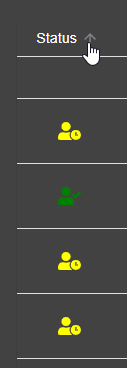
Obviously I wanted to have the -ShowSort and -ShowFilter also for this column. However it doesn’t work because there’s no “text” to search for. So I thought that I add a UDTypography to have a text next to the Icon saying something like “Expired” or “OK” and even using the additional text, the ShowFilter does not apply the filter (neither “text” and “select”).
So I decided to remove the icon because I wanted to see if having only text in the column would at least restore the filter functionality… Didn’t work either…
Interesting enough, the other columns I have such as “Username”, “Company Name” etc allow me to filter… Just this new “Status” Column doesn’t allow me to do that.
And now to the effective bug:
- I removed the “-ShowFilter” and “-ShowSort” parameter to workaround the issue for now but as you can see from the screenshot the “-ShowSort” is still there… And if I click it, I get this error:

So it seems that the column expects always a Text-Object… However, even with a Text-Only Object (UDTypography or just an Out-String) in this column I get the same error!
Why?
Very very strange…
Thanks for your help!
Best regards,
Don