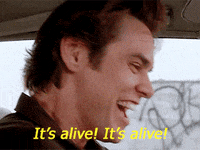Product: PowerShell Universal
Version: 4.0.1 (linux docker azure web app)
Hey All,
I’ve tried following the documentation on Monitoring - PowerShell Universal
but I’m not sure if I’m missing anything.
I’ve added an app settings/env variable for APPINSIGHTS_INSTRUMENTATIONKEY
Restarted my web app, but cant see anything coming through into my app insights resource.
I also tried enabling app insights from my web app directly (it even says its linked with the app insights resource already), which also added the following keys:
APPINSIGHTS_PROFILERFEATURE_VERSION
APPINSIGHTS_SNAPSHOTFEATURE_VERSION
APPLICATIONINSIGHTS_CONFIGURATION_CONTENT
APPLICATIONINSIGHTS_CONNECTION_STRING
ApplicationInsightsAgent_EXTENSION_VERSION
DiagnosticServices_EXTENSION_VERSION
InstrumentationEngine_EXTENSION_VERSION
SnapshotDebugger_EXTENSION_VERSION
XDT_MicrosoftApplicationInsights_BaseExtensions
XDT_MicrosoftApplicationInsights_Mode
XDT_MicrosoftApplicationInsights_PreemptSdk
Restarted and it still doesnt seem to send data with these either.
Any ideas where I’m going wrong?